

This individual exercise has four problems. The code can be found in this ZIP file.
review_oo/
src/
# the root package for this activity
rit/
# the class for exercise 1
Color.java
# the classes for exercise 2
Animal.java
Dog.java
Spider.java
# the package for exercise 3
calculator/
CalculatorApp.java
# the package for exercise 4
subsystem/
# more classes here for exercise 4
For ease of development, I recommend that you import the review_oo directory
as a project into your favorite IDE. If you do not know how to do that reach out
to either the instructor or assistant.
Color class.Animal, Dog and Spider classes.Your task is to implement the follow subsystem design:
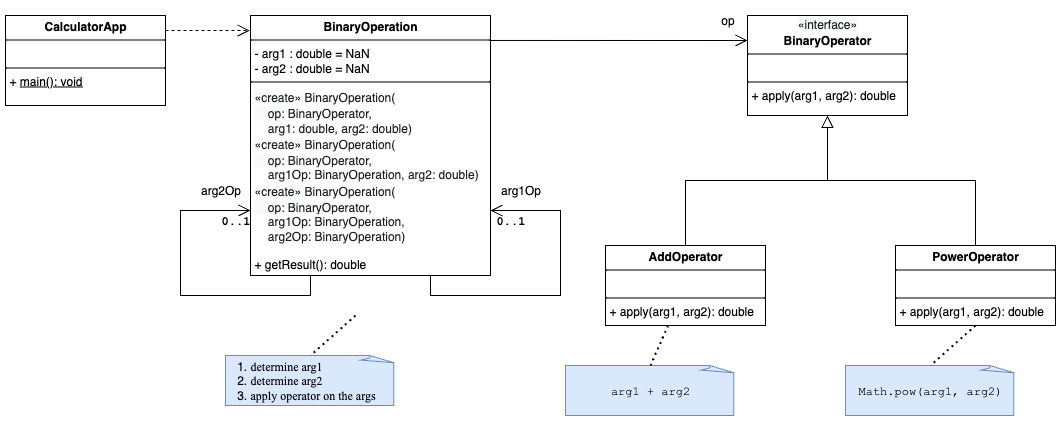
The CalculatorApp class is in the rit.calculator package.
Your task is to write the rest of the code.
CalculatorApp main class is provided with code to calculate the hypotenuse using the Pythagorean theorem.CalculatorApp runs and displays
the string Pythagorean theorem works! sideC = 5.0Creating a model from a code base is frequently part of reverse engineering an application, or more likely just a subsystem. This sometimes occurs when a team needs to update part of the system that developers have not touched in years. The original developer might not even work in the same group anymore.
Your task is to create a UML class diagram of the five classes in the rit.subsystem
package.
review_oo project directory.
Use the command zip -r review_oo.zip review_oo to pack all of your code changes
into a single review_oo.zip archive file. Upload that file
to the Review OO concepts - individual Dropbox in myCourses by the due date specified in your section's schedule.