|

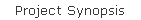


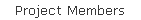
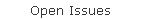
| |
- The client reviewed our draft of the Software Requirements Document.
Most of the concerns that arose dealt with exceptional cases. These need to
be outlined within the SRS.
- The client has pointed out a number of additional concerns that should
be present in the SRS:
- All user preference information (including font settings, icon sizes, last
files visited, etc.) should be saved on a per-user basis within the windows
user's "My Documents" directory. Visual C# has a built-in mechanism for
accessing such settings.
- A test case should load within the XML text editor if a graphical
representation cannot be generated from it.
- The application should take advantage of the Windows file extension
association mechanism within Windows explorer. Double-clicking on a file of
the specific type that Webster Visualize can edit will open up that file
within a new instance of Webster Visualize.
- The application should be multithreaded or responsive enough to allow
users to continue to work while Webster Visualize is performing other tasks
(such as XML validation, saving files, etc).
- The test suite editor is an additional mode within the application. It
allows users to group similar test cases together. The test suite stores
information on the location of test cases within that test suite, and
possibly additional textual information.
- Test suite and test case files can have separate file extensions within
Windows explorer. When double-clicking on either of these files, Webster
Visualize will start up in a mode appropriate to read the selected file (.wts
for Test Suites, .wtc for Test Cases)
- There is no requirement present in the current SRS stating that Webster
Visualize shall be able to capture a screenshot of the current test case and
save it to file. This is a low-priority requirement.
- Tasks for next meeting:
- Flush out remainder of core requirements in the SRS
- Add exceptional behavior to the SRS
- Complete the second visual prototype. This prototype will be used at the
end of requirements gathering and for the start of design.
|